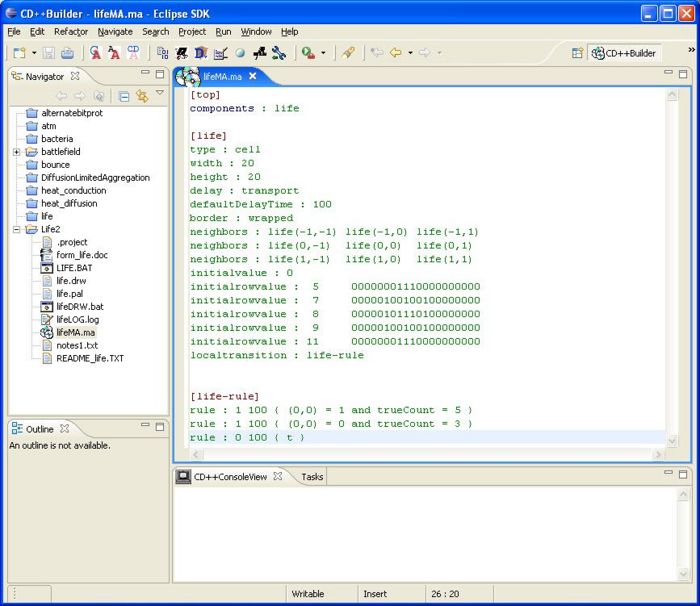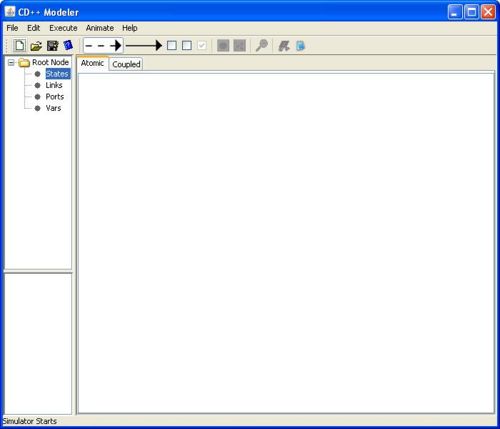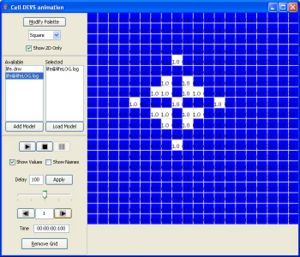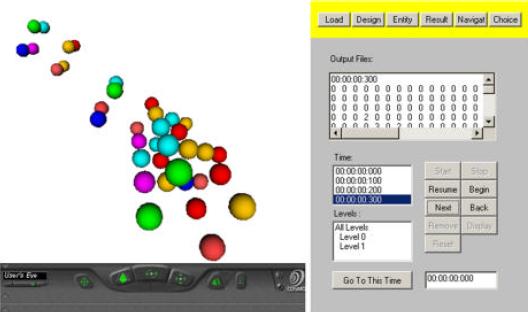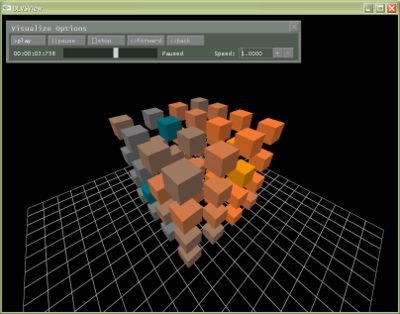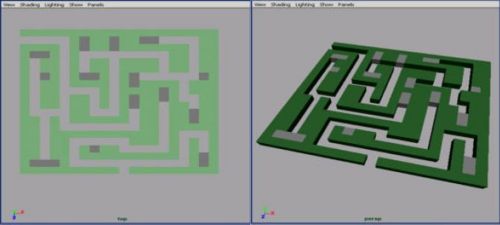Difference between revisions of "Screenshots"
| (18 intermediate revisions by 2 users not shown) | |||
| Line 1: | Line 1: | ||
| − | CD++ | + | CD++ includes powerful simulation and support tools. Models can be created using different programming languages, and a variety of graphical interfaces are available. |
| − | This page shows some | + | This page shows some screenshots; detailed information can be found in the [[Tools_for_Users|User Manuals]] section. |
Many other support tools are available (check the [[Support Tools]] section). | Many other support tools are available (check the [[Support Tools]] section). | ||
| − | + | == Modeling tools == | |
| − | + | ===''CD++Builder''=== | |
| − | + | [[Image:Image093.jpg|700px]] | |
| − | + | ||
[[Image:Ma_file.JPG|700px]] | [[Image:Ma_file.JPG|700px]] | ||
| − | |||
| − | '''CD++Modeler'' | + | ''CD++Builder'' is an Eclipse-based plugin created to facilitate model creation. The users can define models using an integrated development environment that combines multiple tools. |
| + | |||
| + | ===''CD++Modeler''=== | ||
[[Image:Modeler.JPG|500px]] | [[Image:Modeler.JPG|500px]] | ||
| − | CD++Modeler allows the user to define | + | ''CD++Modeler'' allows the user to define DEVS Atomic or Coupled models using a Graphical User Interface. CD++Modeler is integrated into CD++Builder, and it can also be executed as a standalone tool. An online version is available (check the [[Support Tools]] section). |
| − | |||
| − | + | == Visualizations == | |
| − | + | CD++ offers many ways in which a simulation can be viewed. | |
| − | + | === CD++Modeler === | |
| + | The CD++Modeler includes facilities for 2D animation of Cell-DEVS models: | ||
| − | + | [[Image:Modeler animation.JPG|300px]] | |
| − | [[ | + | On the [[Support Tools]] section the user can find a 2D visualization applet that permits visualizing Cell-DEVS models online. |
| − | |||
| − | + | === VRML viewer === | |
| − | + | A 3D GUI based on VRML is available. | |
| − | + | [[Image:Vrml.JPG|600px]] | |
| − | + | An extension of this viewer (ATLAS Viewer) allows visualization of traffic models, showing roads, vehicles, stop signs, etc. | |
| − | |||
| − | + | === DEVSView === | |
| − | CD++/Maya | + | The DEVSView application allows the user to create simple 3D animations. This is an open-source tool that can be modified and adapted according to the user's needs. |
| + | |||
| + | [[Image:DEVSview.jpg|400px]] | ||
| + | |||
| + | |||
| + | === CD++/Maya === | ||
[[Image:Maya.JPG|500px]] | [[Image:Maya.JPG|500px]] | ||
| − | + | AutoDesk Maya has been used to create advanced 3D visualizations of DEVS and Cell-DEVS models. | |
| + | |||
| + | |||
| + | |||
| + | == Videos == | ||
| + | |||
| + | - [http://www.youtube.com/arslab#p/c/F4BF1C08CFCBEEB7 Visualization examples] | ||
| − | [ | + | - [http://www.youtube.com/watch?v=rbaxcwFKsLU A Demo showing how to start building a new model (based on an existing one)] |
Latest revision as of 16:26, 26 August 2011
CD++ includes powerful simulation and support tools. Models can be created using different programming languages, and a variety of graphical interfaces are available.
This page shows some screenshots; detailed information can be found in the User Manuals section.
Many other support tools are available (check the Support Tools section).
Contents
Modeling tools
CD++Builder
CD++Builder is an Eclipse-based plugin created to facilitate model creation. The users can define models using an integrated development environment that combines multiple tools.
CD++Modeler
CD++Modeler allows the user to define DEVS Atomic or Coupled models using a Graphical User Interface. CD++Modeler is integrated into CD++Builder, and it can also be executed as a standalone tool. An online version is available (check the Support Tools section).
Visualizations
CD++ offers many ways in which a simulation can be viewed.
CD++Modeler
The CD++Modeler includes facilities for 2D animation of Cell-DEVS models:
On the Support Tools section the user can find a 2D visualization applet that permits visualizing Cell-DEVS models online.
VRML viewer
A 3D GUI based on VRML is available.
An extension of this viewer (ATLAS Viewer) allows visualization of traffic models, showing roads, vehicles, stop signs, etc.
DEVSView
The DEVSView application allows the user to create simple 3D animations. This is an open-source tool that can be modified and adapted according to the user's needs.
CD++/Maya
AutoDesk Maya has been used to create advanced 3D visualizations of DEVS and Cell-DEVS models.
Videos
- A Demo showing how to start building a new model (based on an existing one)