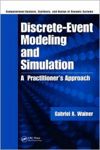Difference between revisions of "Main Page"
| (71 intermediate revisions by one other user not shown) | |||
| Line 3: | Line 3: | ||
|width="50%" valign="top"| | |width="50%" valign="top"| | ||
<div style="margin:0;background-color:#E3F3FF;font-size:120%;font-weight:bold;border:1px solid #5CCEF5;text-align:left;color:#000;padding:0.2em 0.2em;">Introduction to CD++</div> | <div style="margin:0;background-color:#E3F3FF;font-size:120%;font-weight:bold;border:1px solid #5CCEF5;text-align:left;color:#000;padding:0.2em 0.2em;">Introduction to CD++</div> | ||
| − | CD++ is a | + | CD++ is a '''toolkit for Discrete-Event modeling and simulation'''. The environment is based on the DEVS (Discrete-Event systems Specifications) formalism. |
| − | + | ||
| − | |||
| − | '' | + | This Wiki is '''focused on the toolkit''' itself. Users interested in the underlying theory should consult: |
| − | '' | + | |
| − | + | ||
| − | + | - B. Zeigler, H. Praehofer, T. G. Kim. ''“Theory of Modeling and Simulation”. 2nd Edition.'' Academic Press. 2000. | |
| − | + | - G. Wainer. [https://www.routledge.com/Discrete-Event-Modeling-and-Simulation-A-Practitioners-Approach/Wainer/p/book/9781420053364 Discrete-Event Modeling and Simulation: a Practitioner's Approach] (book). [[Image:36500445.jpg|100px]] ([http://www.amazon.ca/Discrete-Event-Modeling-Simulation-Gabriel-Wainer/dp/1420053361/ref=sr_1_1?ie=UTF8&s=books&qid=1207882181&sr=8-1 click here to get it at Amazon)]. | |
| − | + | ||
| + | The [[Introduction]] page contains further information and references on DEVS and Cell-DEVS. | ||
| + | |||
| + | You can find [http://cell-devs.sce.carleton.ca/publications several publications here]. | ||
| + | |||
| + | You can find some teaching and learning materials about DEVS and Cell-DEVS in this [http://www.sce.carleton.ca/courses/sysc-5104 course webpage]. | ||
{| width="100%" style="padding-bottom: 0.5em;" | {| width="100%" style="padding-bottom: 0.5em;" | ||
|class="MainPageLeft" width="50%" rowspan="2" valign="top" style="border: 1px solid #8ed632; padding: .5em .5em; margin: 1em; background-color: #f3ffe9;"| | |class="MainPageLeft" width="50%" rowspan="2" valign="top" style="border: 1px solid #8ed632; padding: .5em .5em; margin: 1em; background-color: #f3ffe9;"| | ||
<div style="font-size:90%;text-align:right;padding-top:0.5em;padding-right:.4em;float:right;"></div><div style="margin:0;background-color:#e5ffd2;font-size:120%;font-weight:bold;border:1px solid #8ed632;text-align:left;color:#000;padding:0.2em 0.2em;">Download</div> | <div style="font-size:90%;text-align:right;padding-top:0.5em;padding-right:.4em;float:right;"></div><div style="margin:0;background-color:#e5ffd2;font-size:120%;font-weight:bold;border:1px solid #8ed632;text-align:left;color:#000;padding:0.2em 0.2em;">Download</div> | ||
| − | * To download CD++, click [[Installation| | + | * To download CD++, click [[Installation|HERE]] |
| − | * For information | + | * For information for developers, check out [[Software_docs|Software Docs]] for documentation |
* Sample models can be downloaded on the [[Model_Samples|Sample Models]] page. | * Sample models can be downloaded on the [[Model_Samples|Sample Models]] page. | ||
|} | |} | ||
{| width="100%" style="padding-bottom: 0.5em;" | {| width="100%" style="padding-bottom: 0.5em;" | ||
| − | |||
| − | |||
| − | + | |class="MainPageLeft" width="50%" rowspan="2" valign="top" style="border: 1px solid #ec4c2c; padding: .5em .5em; margin: 1em; background-color: #fff8dc;"| | |
| − | + | ||
| − | + | ||
| − | + | ||
| − | + | ||
| − | |class=" | + | |
<div style="font-size:90%;text-align:right;padding-top:0.5em;padding-right:.4em;float:right;"></div><div style="margin:0;background-color:#fff3d6;font-size:120%;font-weight:bold;border:1px solid #ecb42c;text-align:left;color:#000;padding:0.2em 0.2em;">Related Links</div> | <div style="font-size:90%;text-align:right;padding-top:0.5em;padding-right:.4em;float:right;"></div><div style="margin:0;background-color:#fff3d6;font-size:120%;font-weight:bold;border:1px solid #ecb42c;text-align:left;color:#000;padding:0.2em 0.2em;">Related Links</div> | ||
The following are useful links that are related to the CD++ Project | The following are useful links that are related to the CD++ Project | ||
* A database of some CD++ '''models''' can be found [http://www.sce.carleton.ca/faculty/wainer/wbgraf/samplesmain_1.htm here] | * A database of some CD++ '''models''' can be found [http://www.sce.carleton.ca/faculty/wainer/wbgraf/samplesmain_1.htm here] | ||
| − | + | ||
| + | Different simulation algorithms have been implemented:<br> | ||
| + | - standalone (single CPU), <br> | ||
| + | - server mode (the simulator is installed as a server accessible through TCP/IP sockets), <br> | ||
| + | - real time (the simulator is tied to the real-time clock), <br> | ||
| + | - Embedded (E-CD++; the simulator uses the real-time clock and can be embedded in single-board computers), <br> | ||
| + | - Parallel (over a linux cluster or Windows-based PC clusters), <br> | ||
| + | - Distributed (over Web Services). <br> | ||
| + | |||
| + | |class="MainPageRight" width="50%" rowspan="2" valign="top" style="border: 1px solid #ec4c2c; padding: .5em .5em; margin: 1em; background-color: #fff1e9;"| | ||
| + | <div style="font-size:90%;text-align:right;padding-top:0.5em;padding-right:.4em;float:right;"></div><div style="margin:0;background-color:#ffe0d6;font-size:120%;font-weight:bold;border:1px solid #ec4c2c;text-align:left;color:#000;padding:0.2em 0.2em;">Site Help</div> | ||
* Consult the [http://meta.wikimedia.org/wiki/Help:Contents User's Guide] for information on using the wiki software. | * Consult the [http://meta.wikimedia.org/wiki/Help:Contents User's Guide] for information on using the wiki software. | ||
| + | |||
| + | |||
|} | |} | ||
Latest revision as of 14:22, 20 September 2019
|
Introduction to CD++
CD++ is a toolkit for Discrete-Event modeling and simulation. The environment is based on the DEVS (Discrete-Event systems Specifications) formalism.
- B. Zeigler, H. Praehofer, T. G. Kim. “Theory of Modeling and Simulation”. 2nd Edition. Academic Press. 2000. - G. Wainer. Discrete-Event Modeling and Simulation: a Practitioner's Approach (book). The Introduction page contains further information and references on DEVS and Cell-DEVS. You can find several publications here. You can find some teaching and learning materials about DEVS and Cell-DEVS in this course webpage.
|