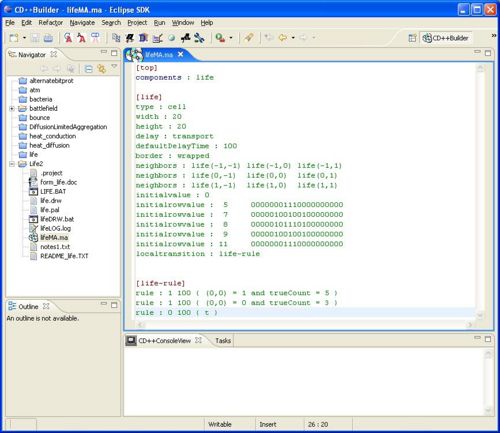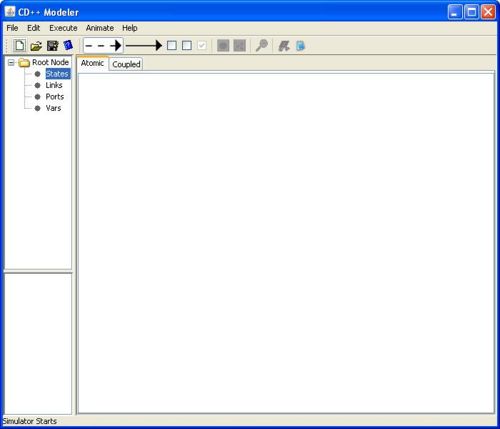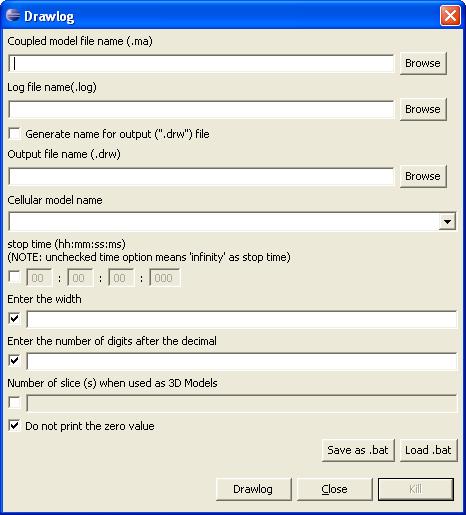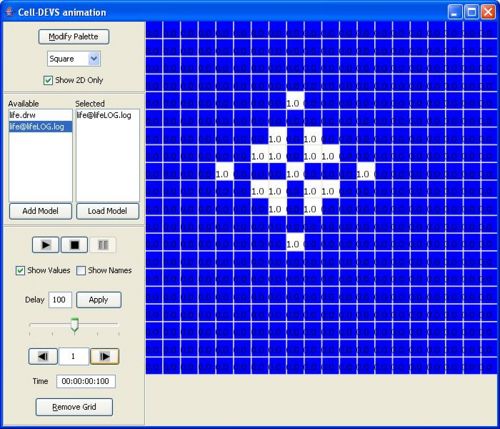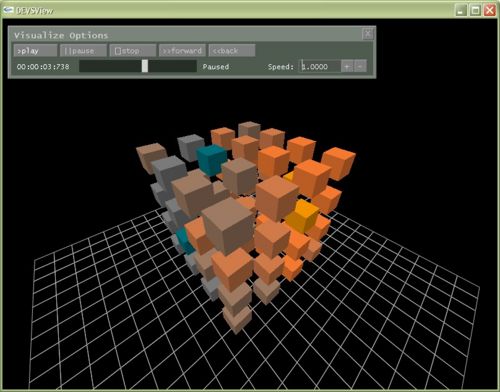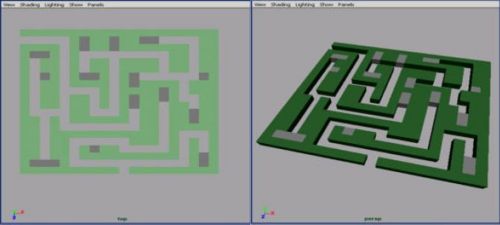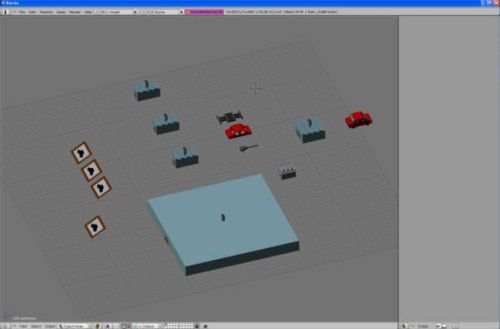Screenshots
This page shows some sample screenshots of CD++ and its various features.
Simulations
CD++ is a tool suite including a combination of powerful simulation and support tools. Models can be created using different programming languages, and a variety of graphical interfaces are available. This page shows some screenshots of different parts of the tool.
DEVS or CELL-DEVS
Modeler
Visualizations
CD++ offers many ways in which a simulation can be viewed. Here are some of the ways that allows visualization of the simulated models
Drawlog creates a log file of a 2D grid of a simulation that changes with time.
Using the drawlog tool, more advanced visualizations can be created such as a 2D animation:
3D animations can also be done with a program for CD++ called DEVS View
Other ways to view simulations include:
VRML viewer
ATLAS
CD++/Maya
Blender