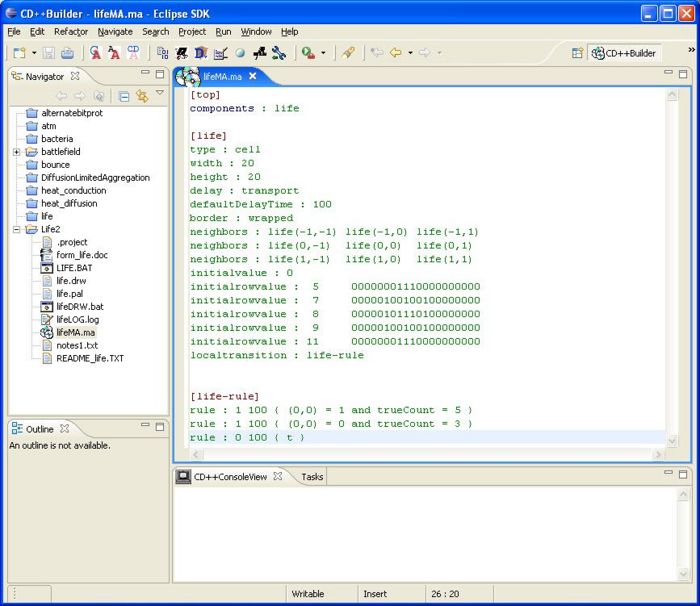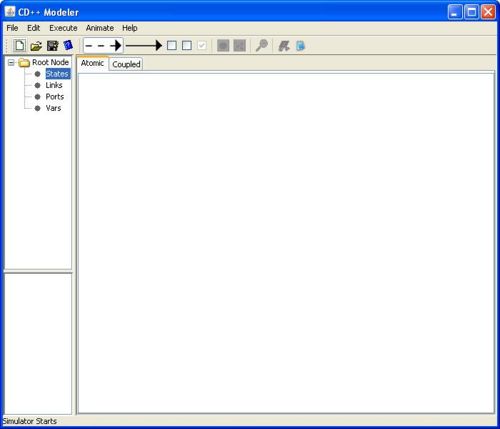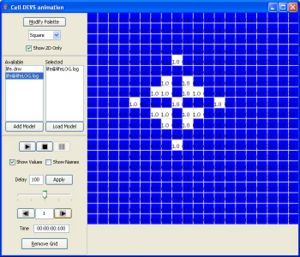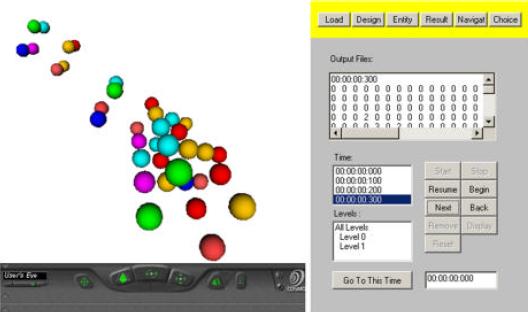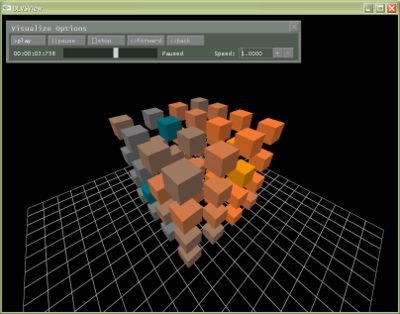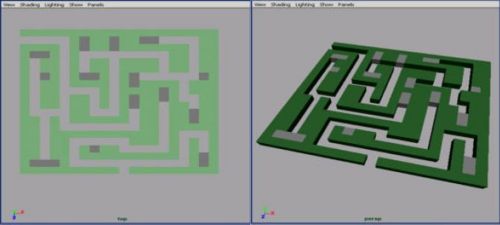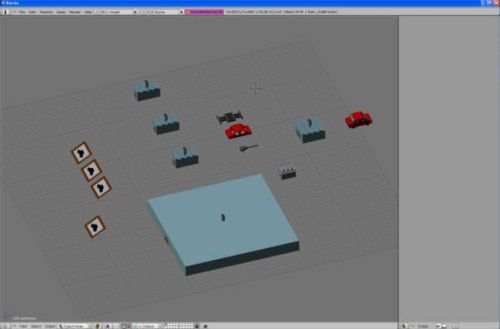Screenshots
CD++ is a tool suite including a combination of powerful simulation and support tools. Models can be created using different programming languages, and a variety of graphical interfaces are available. This page shows some screenshots of different parts of the tool.
This page shows some sample screenshots of CD++ and its various features. Detailed information can be found in the User Manuals section.
Many other support tools are available (check the Support Tools section).
Contents
Modeling tools
CD++Builder
CD++Builder is an Eclipse-based plugin created to facilitate model creation. The users can define models using an integrated development environment that combines multiple tools.
CD++Modeler
CD++Modeler allows the user to define DEVS Atomic or Coupled models using a Graphical User Interface. CD++Modeler is integrated into CD++Builder, and it can also be executed as a standalone tool. An online version is available (check the Support Tools section).
Visualizations
CD++ offers many ways in which a simulation can be viewed.
CD++Modeler
The CD++Modeler includes facilities for 2D animation of Cell-DEVS models:
On the Support Tools section the user can find a 2D visualization applet that permits visualizing Cell-DEVS models online.
VRML viewer
A 3D GUI based on VRML is available.
DEVSView
3D animations can be done with th DEVSView application
ATLAS
CD++/Maya
Blender